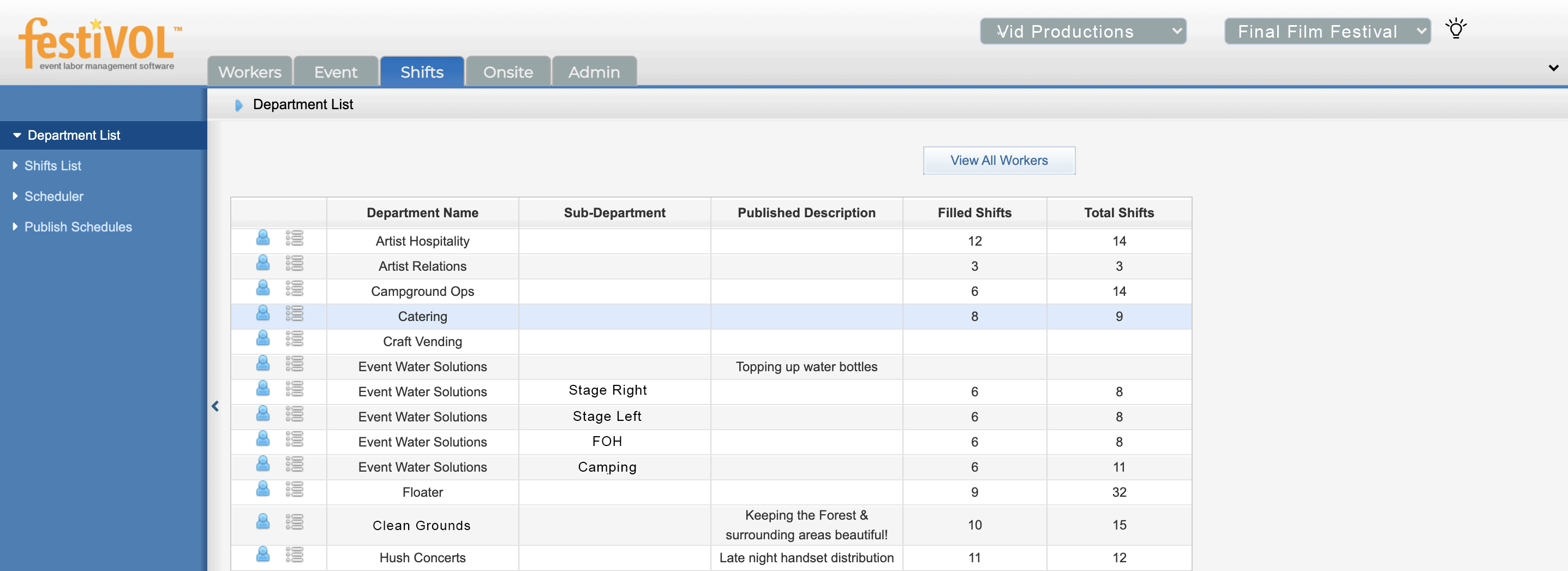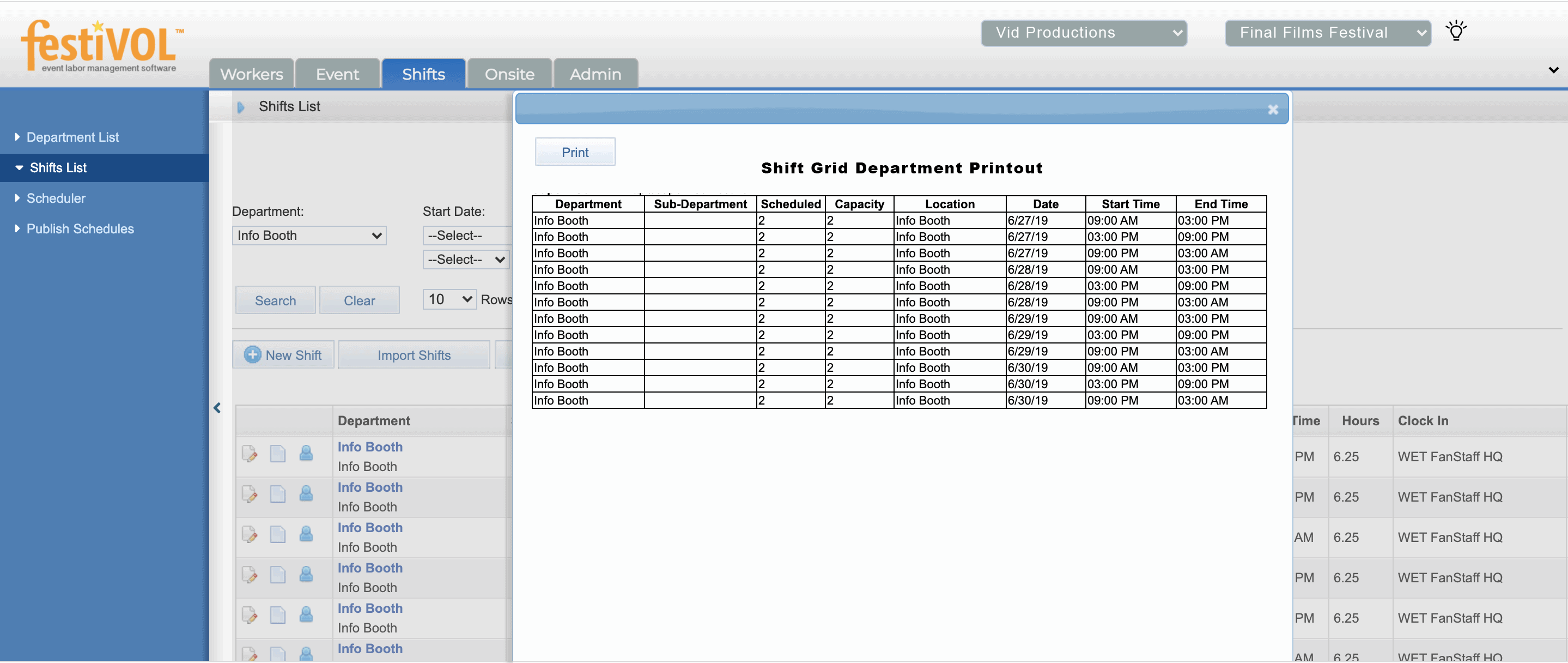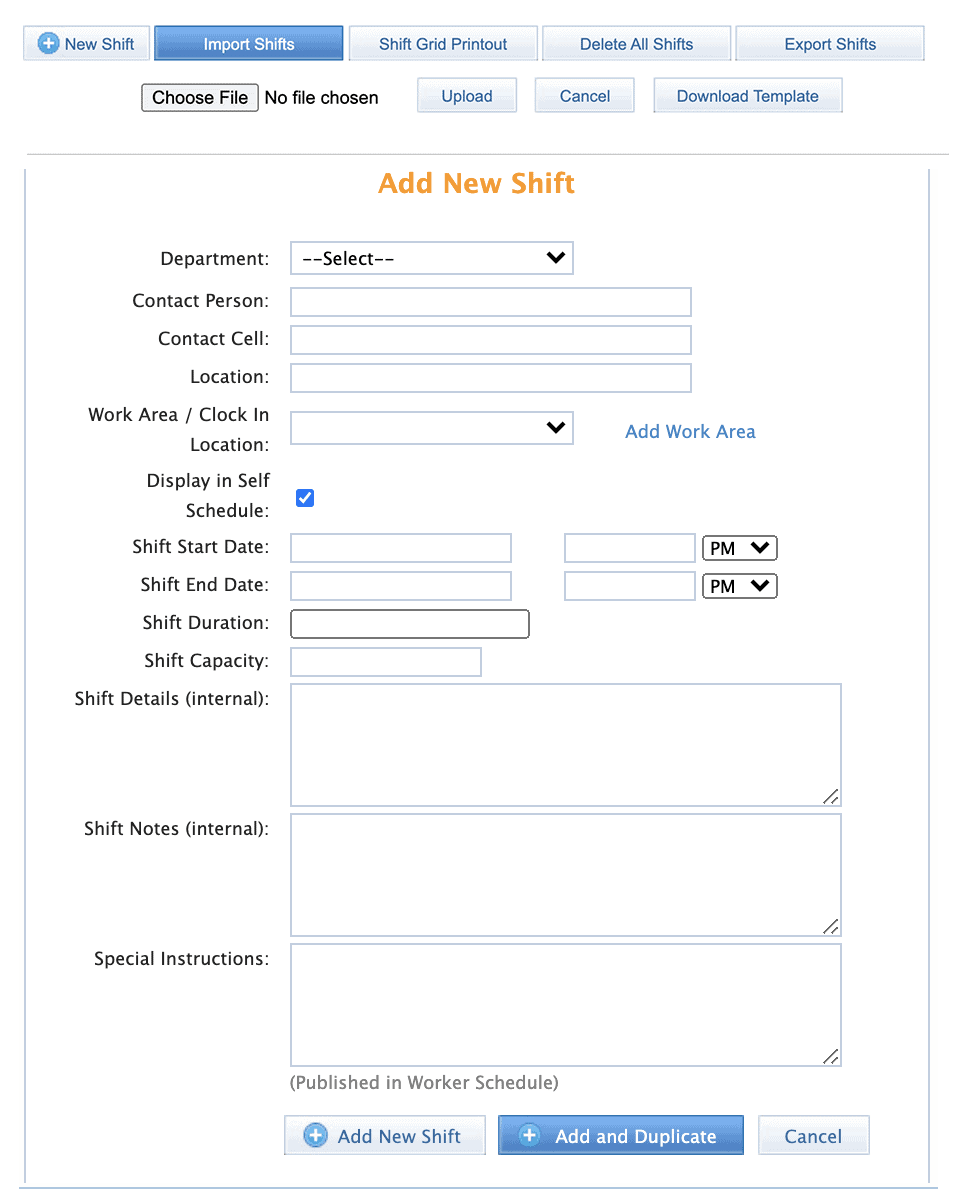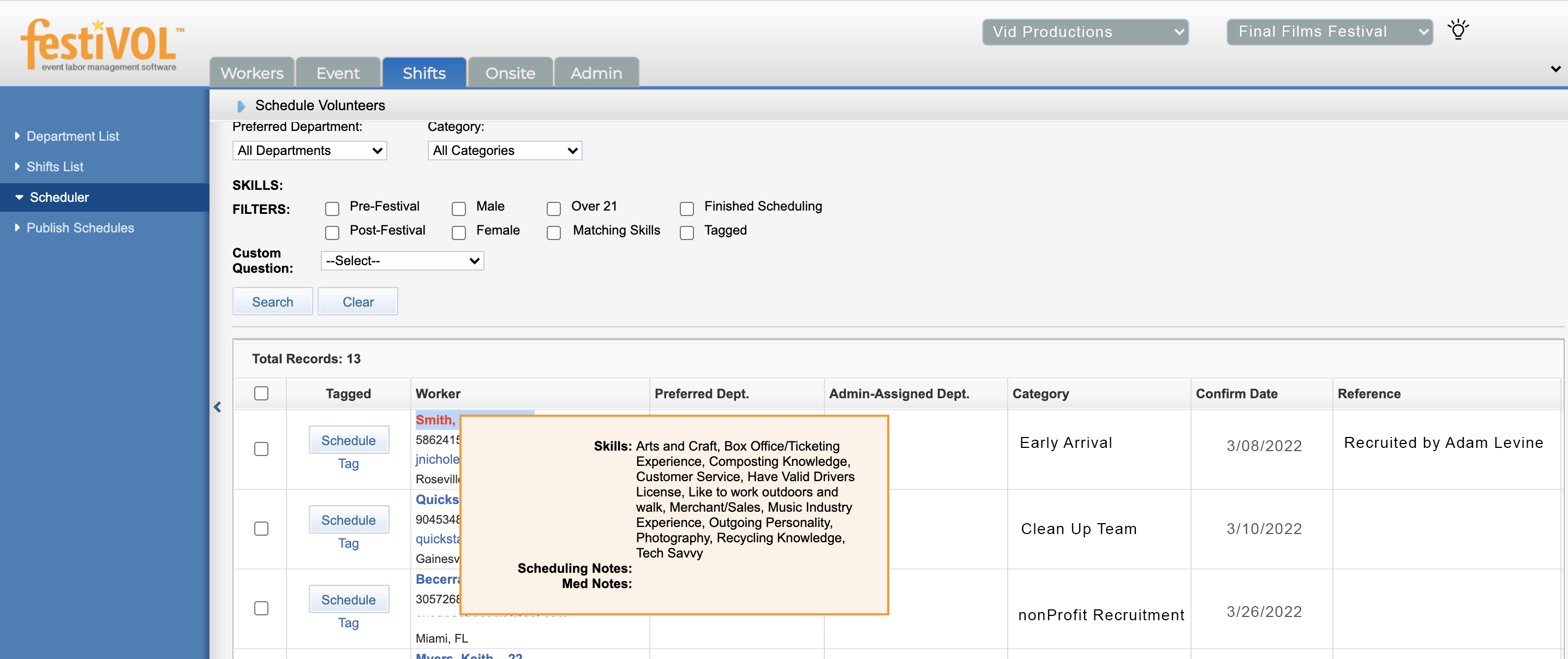Shift Creation Made Simple
Shifts are simple to create on festiVOL™ – just the information that you need to manage the onsite operations of properly filling that shift is necessary. Simply Add a Shift individually, and duplicate it to create a grid, or import an excel spreadsheet.
Once your shifts are loaded in, you can easily manage the shift capacity of those shifts, to ensure you recruit enough volunteers or fan staff to fill the positions. When Scheduling, Requested Capacity vs. Number Scheduled in Shift is simple to track.
Simple & Clean Design
The Shifts functionality in festiVOL™ is set up to be managed, with simple design geared toward filling shifts, and minimal errors. Easily Print Shift Grid Reports to send each department their shift grids for approval, to ensure accuracy. You can also apply a buffer to your Shift Grids so that the report to time for the volunteers is a little earlier than the listed shift start time for that department. This is a special feature that gives you time to clock in and deploy volunteers to their work positions, should your program be utilizing a centralized work area / clock in location.
Import Shifts or Add and Duplicate to Create Your Grid
Scheduling That Works for You
festiVOL™ works to process your collected application data, to make scheduling a simple game of functionality. There are various ways to employ the Scheduling functions on festiVOL™, depending on your event program dynamics and preferences.
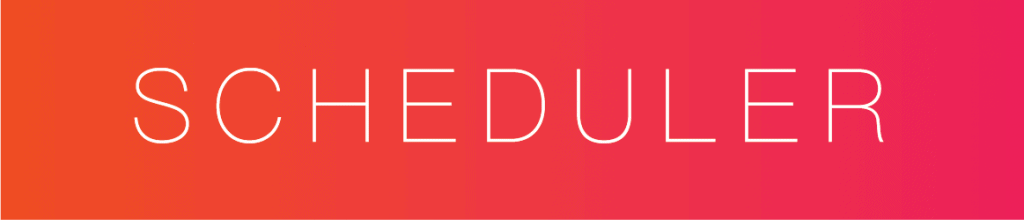
Beautifully Designed Functionality
No matter which scheduling option you employ, whether you select just one, or a combination tactic, you will find the full dynamics of the processes are ergonomically designed with the end goals in mind. The Scheduler is backed by a robust set up algorithms that assist in filling shifts with skill-matched talent while scheduling friends together and managing preferences like where participants prefer to work. The Self-Schedule Tool can be set up with fully controlled parameters that ensure the shifts selected by participants align with the desired scheduling model of the event. The Supervisor Portal is designed to provide unique and limited access to the festiVOL™ program, so that department supervisors may take an active scheduling role for their team. Let a single scheduling tool do all the work, or use a combination of tools and create the most optimized schematics for your event program.
Your Target Management Lives on festiVOL™
Get Started Creating Your Program
Free account access allows you to test out the functionality right away – simply select the Pro License model and you will receive 5 free applications. At event creation, you will be assigned an account manager, so you can reach out with any questions along the way.