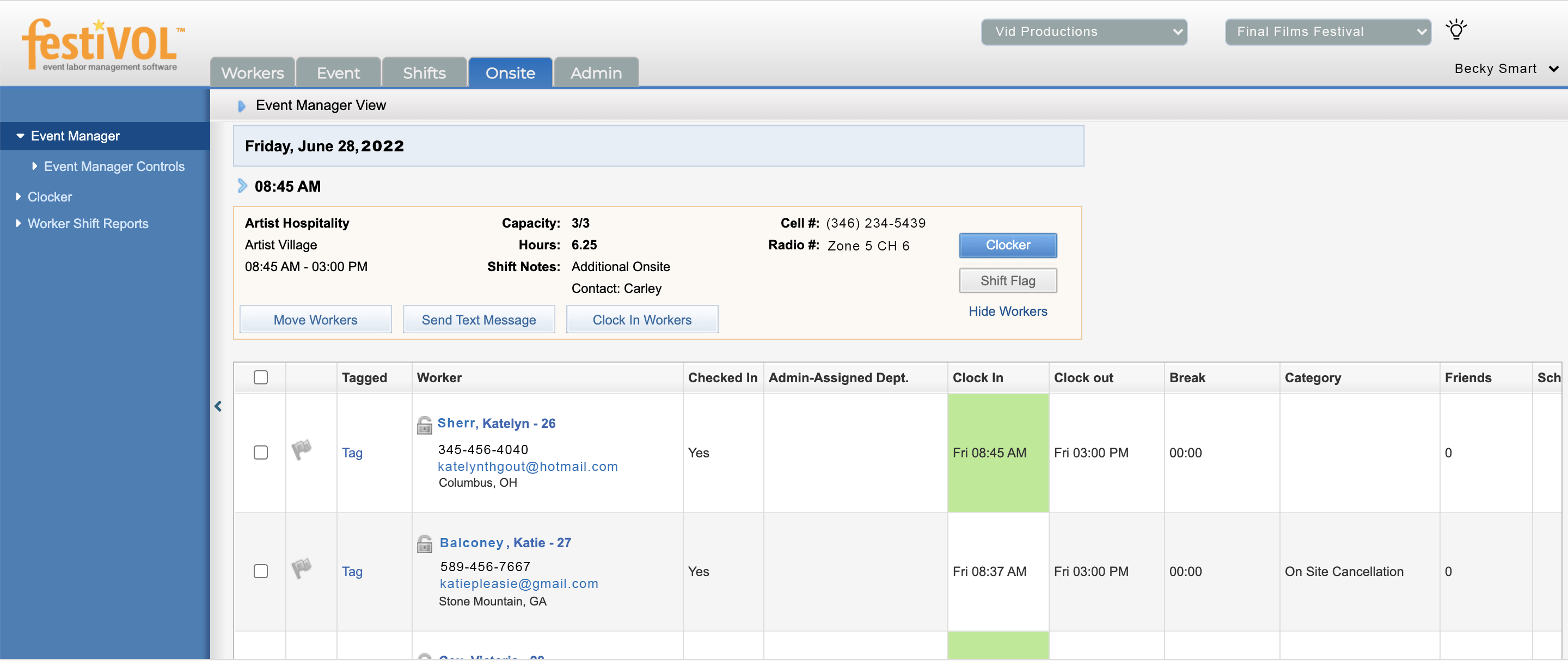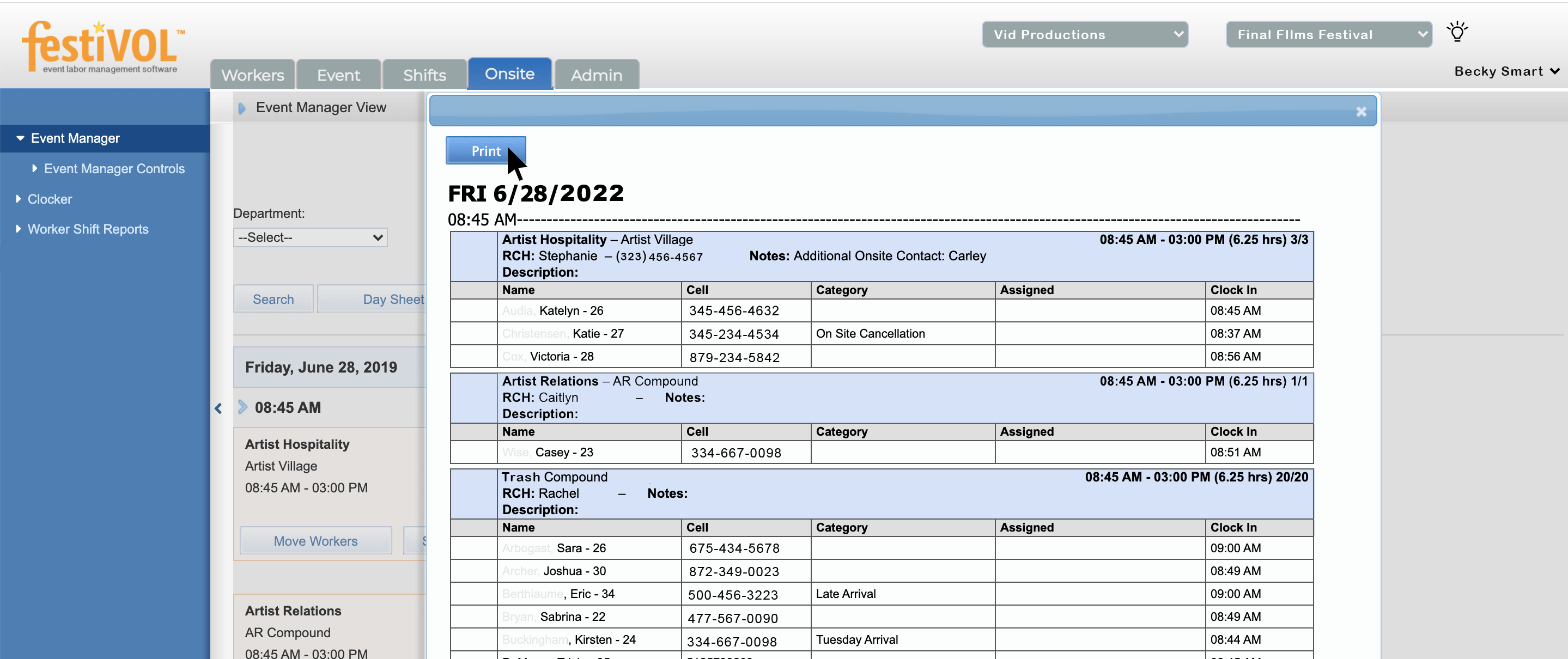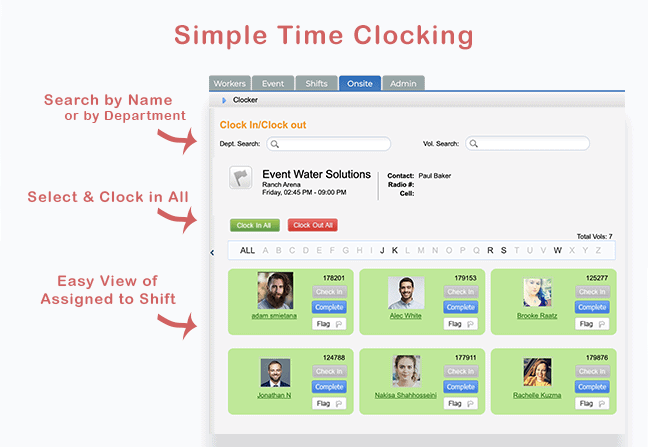Built for Management
festiVOL™ was built in the field – it has been constructed by event staff and admin, over hundreds of event. The software was built to optimize the management of event fans, to get the most out of their efforts. We at festiVOL™ understand what true beauty it is when the machine works in tune with the fans, the volunteers, the departments, event admin, and the event program management (YOU!).
Event Check in Process
festiVOL™ allows event programs to build out their unique event check in process. You can elect to use any of the below processes for checking in your volunteers and getting them ready for shifts. Note that Event Check in is different than Shift Clock in – checking into the event involves possibly receiving an event wristband or credential, being marked present at the event, and perhaps a t–shirt, meal tokens, or orientations, while Shift Clock in is a time clock feature that clocks in for the actual work or volunteer shift.
Select the Check in Process That Works For Your Event Program
festiVOL™ Managed Check in
You can manage your check in process directly in festiVOL™ with the Check in Feature. This allows you to mark participant volunteers or fan staff as present, distribute a wristband and record the wristband ID if necessary, issue a t-shirt, and check them into the event within festiVOL™, which provides your program a live list of attending, onsite volunteers.
Box Office/ Credentials Check in
You can export your list of confirmed volunteers and send the list to your event’s staff credentials or box office team, and direct your volunteers or fan workers to that location for check in. With this method, simply disable the Check in feature in festiVOL, and your first action for each volunteer within the system will be Shift Clock in.
Eventbrite™ Ticketing Check in
festiVOL™ has a integration with Eventbrite, which merges Eventbrite’s Ticketing Process within festiVOL™. If your event uses Eventbrite ticketing, this is a seamless way to integrate volunteers into your entry process. Once volunteers scan their tickets, festiVOL™ is alerted, so you have a live list of onsite volunteers.
Designed For Program Success
Shift Management
Our onsite management tools are built with flexibility in mind – we understand that no matter how much planning and preparation is done in advance, there are inevitable variations that occur in the live event setting. The festiVOL™ program is built for flexibility, so that you can move volunteers around to fill those unforeseen needs.
The festiVOL™ Onsite Manager is the driver for all onsite management tools – and where you will live during your event. You can pull up shifts based on day / time, or department – search volunteers in a shift and send a text message alert, or move them to different departments as needed. Simple time clocking at the click of the mouse, or you can clock in all volunteers, and simply checkmark the entire list, easily removing no-shows.
Print out your Day Sheet for simple offline management, and to keep track of volunteers while away from your computer.
With festiVOL, it’s easy to time clock workers – simply click the clock in button and they’re clocked in, click the clock out button and they are clocked out! Or clock in all, and de-select any no-shows. And as volunteers can follow along on shift completion in their own account, there is double accountability and less room for error.
Ready to Take Your Program Management to the Next Level?
Free account access allows you to test out the functionality right away – simply select the Pro License model and you will receive 5 free applications. At event creation, you will be assigned an account manager, so you can reach out with any questions along the way.