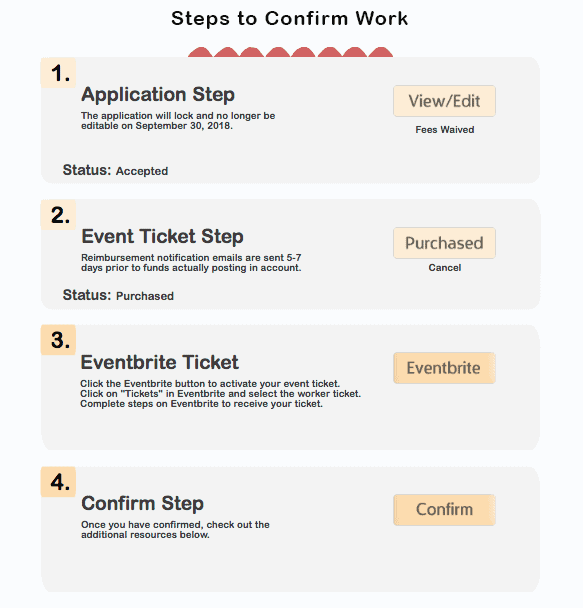Connect Eventbrite
festiVOL™ is fully integrated with Eventbrite ticketing – events using Eventbrite as their ticketing partner can integrate festiVOL™ and the fan labor process into their existing Eventbrite ticket management process. This allows event admin to track and manage all event tickets from their Eventbrite dashboard, negating the need for separate lists, separate check ins, and the hassle that comes with.
How it Works
It’s so simple – when setting up an event in festiVOL™, link the festiVOL™ event to the existing Eventbrite event, and create a set of hidden tickets for festiVOL™ to access. Once the tickets are linked, fan workers or volunteers will be prompted to access their entry ticket through Eventbrite when completing the application and ticketing process on festiVOL™ – there is no admin busywork needed! And events not selling Reimbursable Tickets can tap into this feature as well – once worker applications are approved by admin, fan workers are directed to Eventbrite to redeem their ticket. Only once fan workers have activated their ticket in Eventbrite are they confirmed in festiVOL™.
Two-Way Integration
When a fan worker redeems their ticket at the event Box Office or staff check in location, information is sent to festiVOL™ and that fan worker is marked as checked in to the event. This enables a full-circle of communication between Eventbrite and festiVOL™ – enabling labor coordinators to know what fan workers or volunteers are onsite. Using festiVOL’s suite of communication tools, admin can send text messages to volunteers and fan workers that have not yet arrived, or alert those that have of shift changes or weather alerts.
Cancellations are also fully integrated so that when cancellations are processed on festiVOL, workers are taken through a cancellation process on Eventbrite as well, ensuring that cancelled workers also have cancelled ticket entry.
Try it Now For Free
Free account access allows you to test out the functionality right away – simply select the Pro License model and you will receive 5 free applications. At event creation, you will be assigned an account manager, so you can reach out with any questions along the way.