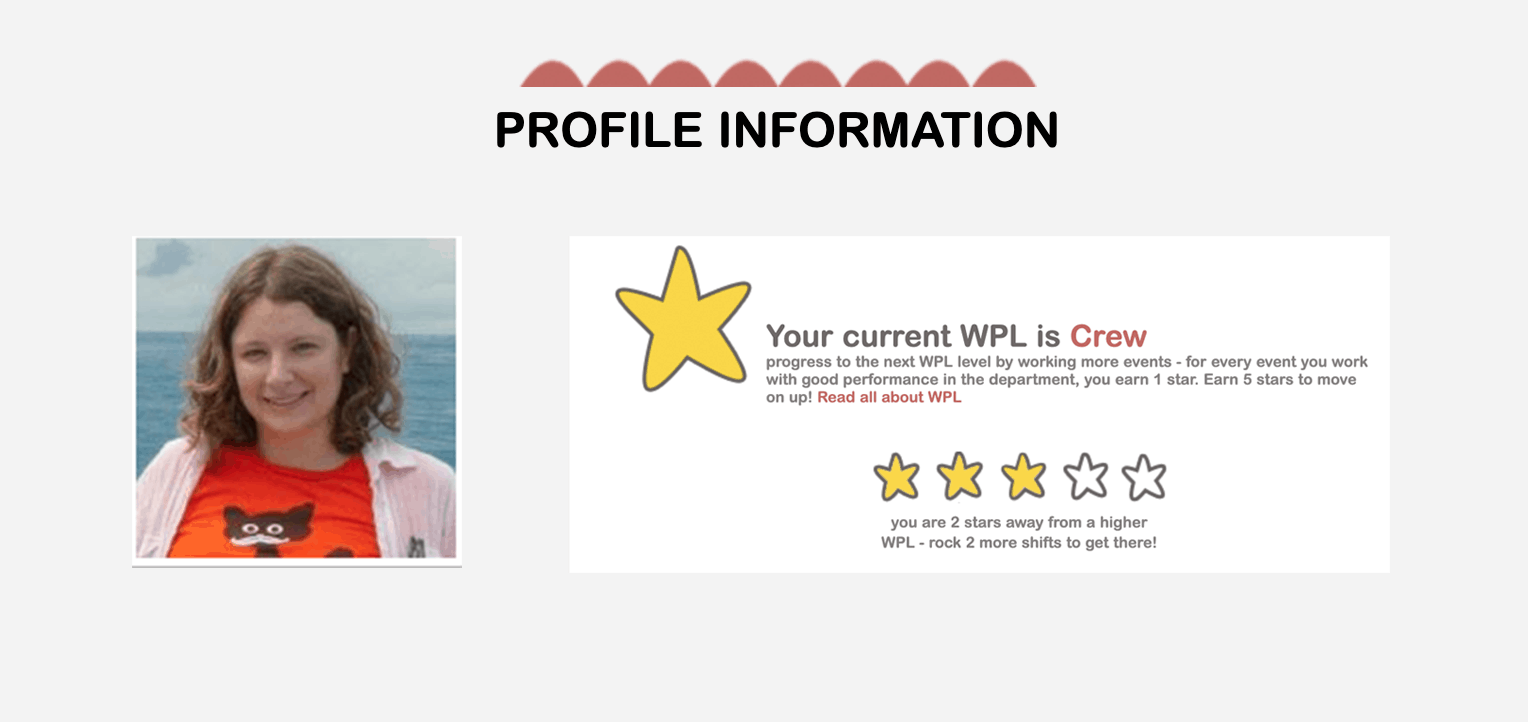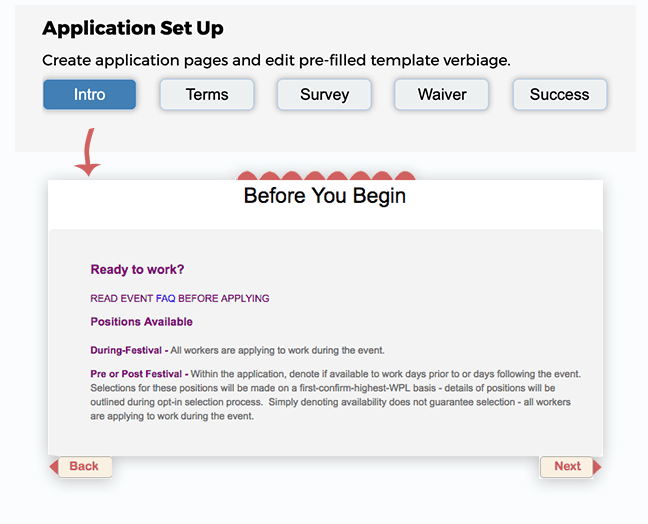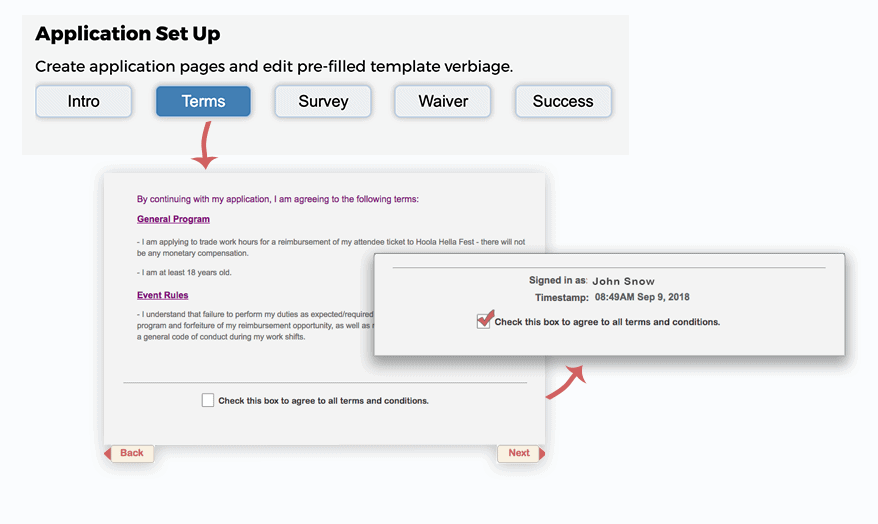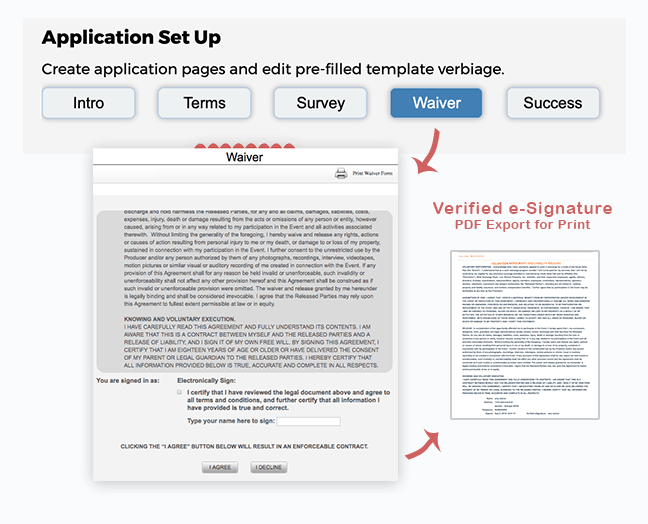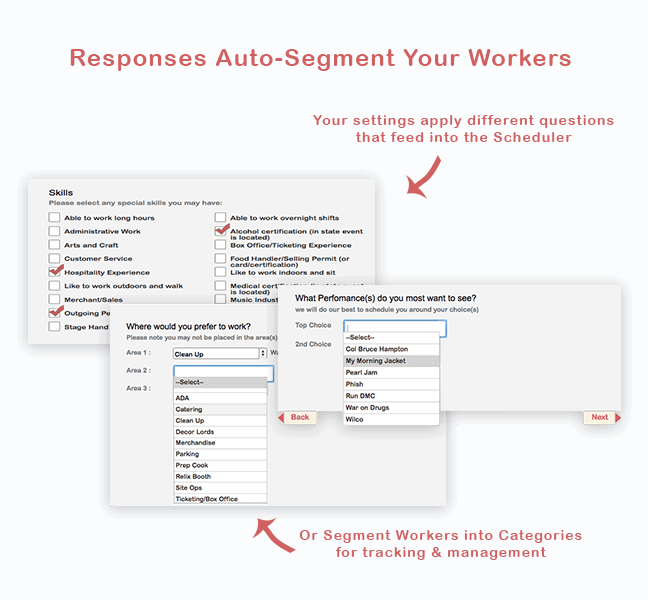Program Landing Page
Your unique program landing page is set up based on the functionality and settings you apply. Using our easy Templates, apply industry’s best practices settings, and then further customize to your unique event offering.
Unique Fan Accounts
Fans create their own unique account – this both authenticates identity and also allows festiVOL™ to track their progress as events are worked – fans are acknowledged for diligence and excellence from shift to shift, and from event to event.
The sharing of event-earned skills is unique to the festiVOL™ community
Event fans earn clout as they move up the in their WPL – Work Performance Level – by earning stars for completing shifts. Stars accumulate from each event worked – there have been over 450,000 stars earned so far on festiVOL™! When a fan signs up for your event, you will be able to see how many stars they have, and trust their integrity to perform for your event. Stars accumulate per department worked as well, so when scheduling you can place a fan with Box Office experience from another event, in the Box Office for your event.
An Application That Works For You
The application is an integral process – you want to gather the most useful information from your team members, and apply the information to scheduling. Within the info gathered are preferences the fans have about when they work, what they are doing, and who they are working with (their friends!), and also their background, and skills they might have.
The Application gathers the information you NEED.
Functionality applies it to where it WORKS.
First, our templates will set up the application pages and the Steps to Confirm for your program. You’ll want to peruse the information and further customize it for your needs.
Online Terms Agreement & Liability Waiver e-Signature
Your program terms are important – they are the agreement between the event and participants as to what participants are expected to provide in exchange for what the event is offering. Terms are agreed and timestamped, as a part of the application. In addition, load in your own liability waiver form for verified e-signature – forms may be printed individually post-signature.
Protect Your Event – Applicants Agree & Sign
Create a Custom Survey Page to Ask the Questions You Value Most
Our template will apply settings based on your event genre – in Application Control you can further customize the questions asked, and apply functionality to responses received.
- Turn on the Preferred Department question and find out where your applicants prefer to work, and apply further functionality by auto-assigning them to a department for scheduling
- Turn on Performance Requests and applicants can let you know if there’s a performance they don’t want to miss – the Scheduler will remove any overlapping shifts, for easy preferences management.
- Turn on Friends Link and allow applicants to link with friends’ accounts – the Scheduler will link them into similar or same shifts
- Have lots of different work venues? Turn on Preferred Work Areas and find out what locations your applicants prefer to work at.
- And of course, you can create a custom question as well, and link the responses to Categories, to auto-segment workers for easy tracking and scheduling.
Build it Once, Use it a Hundred Times
The program that you create on festiVOL™ is built to be repeated for your next event – your program becomes your next event’s template. Each program you create is a step up from the last, with little improvements based on the last event. Your team’s integrity will improve with each shift worked, each star earned, and each department delighted – as your data is accessible from event to event.
Turn your fans into your most valued asset
Free account access allows you to test out the functionality right away – simply select the Pro License model and you will receive 5 free applications. At event creation, you will be assigned an account manager, so you can reach out with any questions along the way.